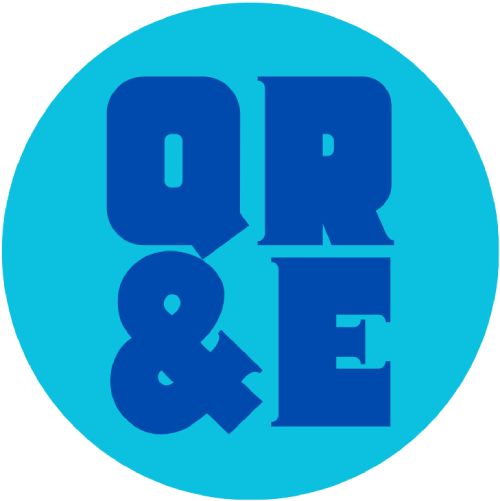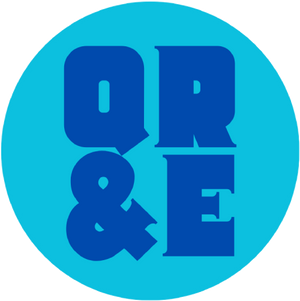How to Fix a Phone That Overheats During Charging | Quick Repair

Your phone shouldn't feel like a heating pad every time you plug it in. Overheating during charging is a widespread issue that can signal anything from a simple software glitch to serious hardware failure. At Quick Repair, we specialize in diagnosing and fixing all types of phone problems—from minor annoyances to major overheating risks. With the increasing reliance on mobile devices, especially for essential communications and transactions, overheating falls under a Your Money or Your Life (YMYL) category. That means it affects not just your device—but your safety, privacy, and personal well-being.
In this comprehensive guide, we’ll walk you through why your phone overheats while charging, what you can do to stop it, and when it's time to turn to professionals like us at Quick Repair.
Section 1: Why Do Phones Overheat During Charging?
There are several common causes behind this frustrating issue:
-
High Ambient Temperature Charging your phone in a hot environment—like inside a car or under a pillow—traps heat and increases internal temperatures beyond safe limits.
-
Faulty Charger or Cable Non-certified or cheap chargers can supply unstable current, overheating the battery. Always use manufacturer-approved accessories.
-
Overloaded Background Apps Apps running in the background—especially games, GPS, or streaming services—add extra strain during charging.
-
Battery Degradation As lithium-ion batteries age, they lose efficiency and can heat up more rapidly.
-
Hardware or Software Issues Malware, firmware bugs, or damaged charging ports can all contribute to rising temperatures.
According to a 2024 GSMA survey, nearly 65% of smartphone users report occasional overheating—20% of which occur specifically during charging sessions.
Section 2: Key Factors and Expert Insights
Sub-section 1: Impact of Overheating on Your Phone
Prolonged overheating can damage internal components and reduce your phone’s overall lifespan.
-
Battery Swelling or Leakage
-
Screen discoloration or flickering (check our screen repair services)
-
Automatic shutdowns or reboot loops
It’s more than just an annoyance—it’s a serious performance and safety risk.
Sub-section 2: Brands That Commonly Report Overheating
Some models, like Samsung Galaxy, iPhones, and certain Motorola and Android tablets, are more vulnerable due to high-power processors. We repair all of them:
Section 3: Practical Fixes to Stop Overheating While Charging
1. Unplug and Cool Down
If your device gets too hot, stop charging. Remove the case and let the phone cool in a shaded area.
2. Use Official Charging Accessories
Only use cables and adapters recommended by your device’s manufacturer to avoid overheating and internal short-circuits.
3. Update Your Phone’s Software
Buggy firmware can lead to thermal control issues. Make sure your OS and apps are up-to-date.
4. Avoid Heavy Usage While Charging
Don't watch videos, play games, or multitask when your phone is plugged in. Let it charge passively.
5. Clean the Charging Port
Dust or debris can interrupt current flow, causing heat build-up. Use compressed air or visit our charging port repair page for help.
6. Enable Battery Saver Mode
This lowers power consumption and heat generation. Most smartphones include it under settings.
Section 4: When to Visit a Repair Technician
If your phone continues to overheat after trying all fixes, it’s time for a professional check-up.
-
Signs to look for:
-
Rapid battery drain
-
Unresponsive screen
-
Error messages or app crashes
-
Our certified techs at Quick Repair offer diagnostics for all devices including:
Book a visit at our repair center or track your repair.
Conclusion: Don’t Let Your Phone Burn Out
A phone that overheats during charging is a red flag—not something to ignore. Whether it's a cheap charger, bad battery, or just bad luck, understanding the root cause helps you act fast.
Keep your phone safe with trusted services from Quick Repair. We offer quick diagnosis, reliable service, and options to buy used phones or sell your iPhone.
FAQs
Q1: Is it safe to use a phone while charging? A1: It's generally safe, but avoid resource-heavy apps. Overuse during charging increases heat.
Q2: Can a phone explode due to overheating? A2: While rare, overheating can cause battery swelling and, in extreme cases, combustion. Always seek professional help if your device shows signs.
Q3: Why does my phone get hot only sometimes? A3: Your environment, background apps, or cable quality can cause inconsistent overheating.
Q4: Does fast charging increase overheating risks? A4: Yes. Fast chargers pump more current, increasing heat. Use only certified accessories.
Q5: Should I replace my battery if the phone overheats? A5: If your phone is old or the battery is swollen, yes. Visit our battery replacement service.